Table of Contents
Keeping your ergonomic keyboard clean doesn’t just make it look better—it also extends its lifespan and ensures your typing stays smooth and precise. Over time, dust, crumbs, and oils can build up between the keys, affecting performance and hygiene. This guide covers how to clean, disinfect, and maintain your ergonomic keyboard properly, including specific care tips for mechanical and membrane models.
Why Cleaning Your Ergonomic Keyboard Matters
Ergonomic keyboards are designed to reduce wrist strain and support better posture, but their contoured layouts and split designs can trap dirt more easily than flat ones. Regular cleaning prevents sticky keys, electrical issues, and even bacterial buildup. It also keeps the tactile response of your switches consistent—especially important for mechanical models.
What You’ll Need
Before starting, gather a few simple tools:
- A soft microfiber cloth
- A can of compressed air or a small handheld air blower
- Cotton swabs or a soft brush
- Isopropyl alcohol (70% or higher)
- Keycap puller (for mechanical keyboards)
- Mild dish soap (optional)
- A clean, dry towel
Step-by-Step: Cleaning Your Ergonomic Keyboard

1. Unplug or Turn Off the Keyboard
Always disconnect your keyboard before cleaning it to avoid electrical damage or accidental keystrokes. If it’s wireless, remove the batteries.
2. Shake Out Loose Debris
Gently turn the keyboard upside down and tap it to dislodge crumbs or dust. Be careful not to drop or twist the keyboard, as ergonomic models often have delicate curves or palm rests.
3. Use Compressed Air
Spray between the keys using short bursts. This clears out dust and lint trapped deep in the crevices of the curved or split design.
4. Wipe the Surface
Dampen a microfiber cloth with isopropyl alcohol and wipe down the entire surface. Avoid using too much liquid—it should feel barely damp, not wet.
5. Deep Clean Between Keys
If your keyboard still feels sticky or grimy, use cotton swabs dipped in alcohol to clean between the keys. For mechanical models, remove the keycaps using a puller and wash them separately in soapy water. Let them dry completely before reattaching.
6. Clean the Palm Rest and Frame
Ergonomic keyboards often feature padded wrist rests or textured frames. Use a cloth lightly dampened with soap and water to clean these areas, then dry with a towel.
7. Reassemble and Test
Once everything is dry, reconnect your keyboard. Test each key to ensure all are working smoothly.
How Often Should You Clean It?
- Light cleaning: Every week or two
- Deep cleaning: Every 2–3 months (or more often if you eat or drink near your keyboard)
- Disinfecting: After you’ve been sick or if you share your workspace
Routine care prevents long-term buildup that can shorten your keyboard’s lifespan or affect ergonomics by changing key pressure and resistance.
Special Care for Mechanical vs. Membrane Ergonomic Keyboards
Mechanical Keyboards
- Use a keycap puller for precise removal.
- Avoid harsh solvents that can damage switch stems.
- Lubricate switches occasionally if you’re comfortable doing so—this can improve smoothness and sound.
Membrane Keyboards
- Avoid removing keycaps, as they can be difficult to reattach.
- Focus on wiping the surface and using air to clear dust.
- Don’t submerge or expose it to water; moisture can permanently damage the membrane.
How to Prevent Future Dirt Buildup
- Wash your hands before using your keyboard.
- Avoid eating or drinking at your desk.
- Use a keyboard cover when not in use.
- Store it in a dust-free area if you’re packing it away.
Troubleshooting Common Issues
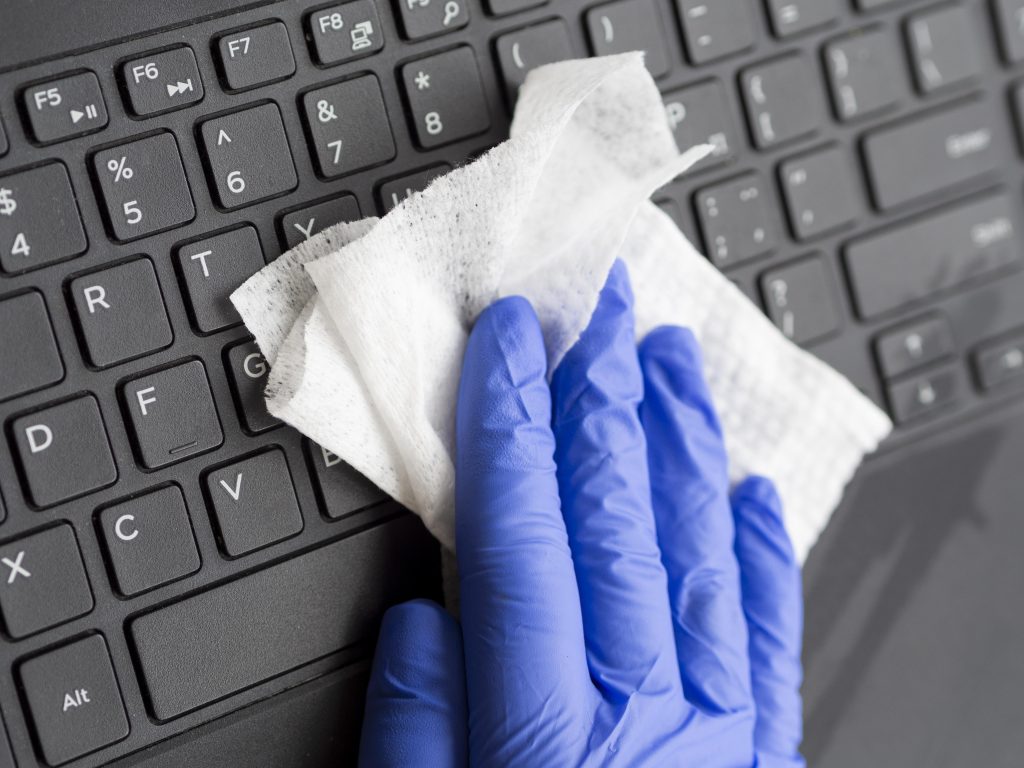
Sticky Keys
Remove the keycap and clean around the switch or membrane with isopropyl alcohol.
Unresponsive Keys
Check for debris under the key. If that doesn’t fix it, inspect the cable or USB port for damage.
Faded or Shiny Keycaps
Consider replacing keycaps or using a protective spray to restore their finish.
Extending the Lifespan of Your Ergonomic Keyboard
Consistent maintenance goes beyond cleaning. Keep firmware updated if your keyboard supports software features, and handle it gently to preserve the split or curved frame alignment. Many high-end ergonomic keyboards can last over a decade with proper care.
Final Thoughts
A clean ergonomic keyboard feels better, performs more accurately, and lasts longer. Whether you use it for coding, writing, or gaming, setting a simple cleaning routine will protect your investment and ensure your hands stay comfortable and your workspace remains hygienic.
