Table of Contents
In today’s fast-paced work environments, where employees spend a significant portion of their day seated at desks and engaged in computer-based tasks, ensuring workplace wellness is paramount. However, amidst deadlines and deliverables, the importance of office ergonomics is often overlooked.
The design and layout of an office can profoundly impact the health and productivity of its employees. Let’s look into the main ergonomic risk factors at the office and shed light on the common issues that plague modern workspaces as well as explore practical solutions to mitigate these risks.
What Are the Ergonomic Issues in the Office?
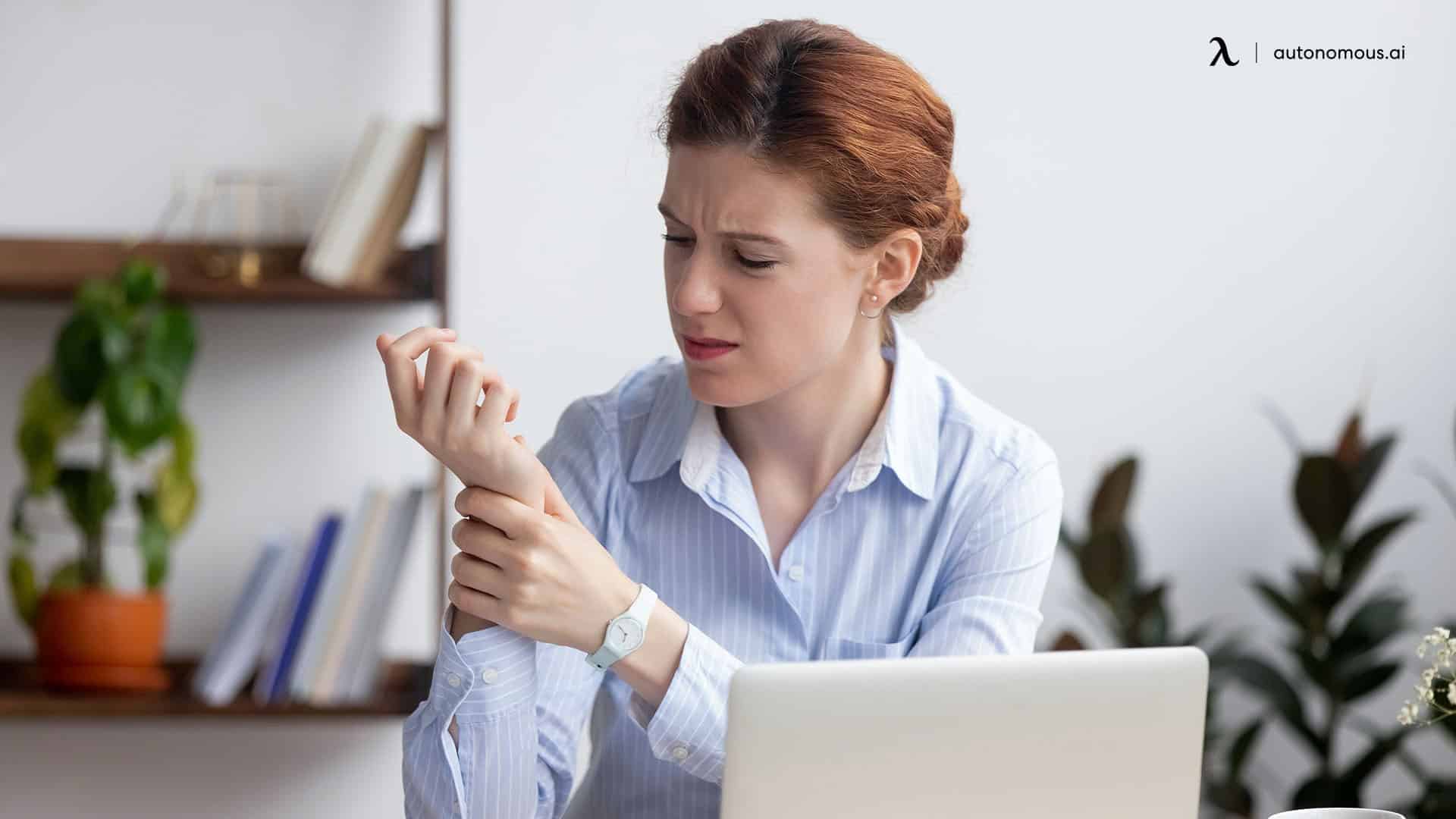
Ergonomics in the office is crucial for maintaining employee health and productivity. However, many office environments present numerous ergonomic challenges that can lead to discomfort, injuries, and decreased efficiency. Understanding these issues is essential for implementing effective ergonomic solutions.
One of the primary ergonomic risk factors in the office is poor workstation setup. Many employees spend long periods sitting at their desks, often in awkward postures that strain their muscles and joints. Inadequate chair support, improper desk height, and poorly positioned computer monitors can contribute to neck, back, and wrist pain. It can also block blood flow, leading to an increased risk of putting stress on the body.
Repetitive motions are another common source of ergonomic risk factors in the office. Tasks such as typing, using a mouse, or performing data entry can put strain on the muscles and tendons, leading to repetitive motion injuries like carpal tunnel syndrome.
Inadequate lighting and glare in the office environment can also cause ergonomic problems. Insufficient lighting can cause eye strain and headaches, while glare from computer screens or overhead lights can further exacerbate discomfort and reduce visibility.
One of the most prevalent ergonomic risk factors among office workers is poor posture. Slouching or hunching over a desk for extended periods can strain the muscles of the back, neck, and shoulders, leading to pain and discomfort. Over time, poor posture can contribute to chronic musculoskeletal problems.
Finally, sitting for long periods of time is a significant ergonomic hazard in the office. Many office workers spend the majority of their day seated at their desks, which can develop into a host of health issues, including obesity, cardiovascular disease, and musculoskeletal disorders.
What Are the 8 Ergonomic Risk Factors?

With data from existing scientific evidence by the National Institute for Safety and Health and the National Academy of Science, the following risk factors are most likely to cause or contribute to musculoskeletal issues.
Poor Workstation Ergonomics
Improperly designed workstations with inadequate chair support, incorrect desk height, and poorly positioned computer peripherals can lead to discomfort and musculoskeletal disorders. Ensuring that workstations are properly adjusted to fit the individual needs of employees is crucial for mitigating this risk factor.
Repetitive Motion Tasks
Many work tasks are performed using the same motions and are frequently controlled by hourly or daily production targets and work processes. Job tasks that involve repetitive motions, such as typing on a keyboard or using a mouse, can strain the muscles and tendons.
When repetitive motions are combined with other risk factors such as high force and/or awkward postures, they can contribute to the development of repetitive strain injuries (RSIs) like carpal tunnel syndrome.
Implementing ergonomic tools and techniques, such as ergonomic keyboards and mice, as well as providing regular breaks, can help eliminate the risk of RSIs.
Awkward Postures
Maintaining an uncomfortable or awkward posture for extended periods can put undue stress on the body and increase the risk of work-related musculoskeletal disorders. Awkward postures can also stress joint components and reduce or block blood flow. These awkward postures can include repetitive work reaching above shoulder height, kneeling, squatting, using a knife with the wrists bent, and the like.
An awkward posture also affects the amount of force required to perform a job. For example, lifting, lowering, or handling a heavy object when the back is bent or twisted places pressure on the spinal discs, resulting in back injuries. Awkward posture is also hunching or slouching in front of the computer, resulting in upper body aches.
Encouraging employees to adopt neutral postures and providing ergonomic accessories such as adjustable chairs and monitor stands can help alleviate this risk factor.
Contact Stress
Also known as compression, contact stress is when some a worker’s soft tissues such as the tendons, nerves, and blood vessels or a specific body part, touch or rub up against a hard, sharp, or inflexible surface or object repeatedly. The surface could be a workstation, the floor, a ladder, or hand tools.
Forceful Exertion
Many jobs require high force loads on the human body. Referred to as forceful exertions, the muscle effort increases in response to high force requirements. Tasks that require excessive force, such as lifting heavy objects, pushing, pulling, or using excessive pressure when typing, can strain the muscles and joints, leading to acute injuries or chronic pain. Forceful exertions can also contribute to musculoskeletal injuries when there is inadequate time for rest and recovery.
Providing training on proper lifting techniques and implementing ergonomic tools, such as assistive lifting devices, can help minimize the risk of using too much force.
Insufficient Rest and Recovery Times
Failing to take regular breaks and not allowing adequate recovery time can exacerbate the effects of ergonomic risk factors, leading to fatigue and decreased productivity. Work pace can also fall under this as a high work speed with inadequate time to rest in between contributes to the development of MSDs very strongly.
Encouraging employees to take short, frequent breaks and providing designated rest areas can help mitigate this risk.
Inadequate Environmental Factors
Poor environmental conditions, such as inadequate lighting, excessive noise, or uncomfortable temperatures, can contribute to ergonomic discomfort and strain. Creating a comfortable and supportive work environment by optimizing lighting, controlling noise levels, and regulating temperature can help eliminate this risk factor.
Temperature extremes also fall under this. In combination with other risk factors, working an assembly line in cold temperatures or operating under extreme heat can increase the potential for MSDs to develop.
Prolonged Sitting
Spending prolonged periods sitting at a desk can be a serious occupational health problem as it can increase the risk of obesity, cardiovascular disease, and musculoskeletal disorders. Holding the upper body still for hours requires a lot of muscular effort and contributes to what is called static loading.
Encouraging employees to incorporate movement into their daily routines, such as through regular stretching or using standing desks, can help counteract the negative effects of prolonged sitting and reduce the risk of associated health problems.
How to Control Ergonomic Risk Factors

In today’s dynamic workplace conditions, controlling the ergonomic risk factors present is essential for safeguarding employee health and promoting productivity.
Risk factors have a great likelihood of causing damage to a worker’s musculoskeletal system, thus it is important that these ergonomic risk factors be considered in light of their combined effect in causing or contributing to injuries related to the workplace.
To learn how to control ergonomic risk factors, an ergonomic job hazard analysis is needed. It is a technique that focuses on identifying the relationship between the job, the worker, the tools used, and the work environments. Once a proper job analysis has been conducted, companies can then find out the proper way to contain ergonomic risk factors.
Conduct Ergonomic Assessments
Begin by conducting comprehensive ergonomic assessments of workstations and tasks to identify potential and common risk factors. This involves evaluating the layout of workstations, observing employee movements, and identifying any areas of discomfort or strain.
Educate Employees
Educate employees about proper ergonomic practices and the importance of maintaining good posture and body mechanics. Provide training sessions on ergonomic principles, including how to adjust workstations and take regular breaks to prevent and reduce fatigue, strain, and other workplace injuries.
Educate employees on using proper lifting, pushing, and carrying techniques to reduce force requirements. Companies can also help workers learn more about using tools associated with lifting, pushing, and lowering tasks in the workplace. These tools can help employees determine safe lifting and pushing guidelines.
Provide Ergonomic Equipment
Equip workstations with ergonomic tools and accessories designed to support proper posture and reduce strain. This may include adjustable chairs with lumbar support, ergonomic keyboards and mice, monitor stands to position screens at eye level, wrist braces, and more.
Providing ergonomic equipment also applies in the form of using carts and dollies to reduce the use of force in lifting, carrying, and pushing.
Encourage Movement
Encourage employees to incorporate movement into their daily routines to combat the negative effects of sitting for long periods of time. Encourage short, frequent breaks for stretching or walking, and consider providing options for standing desks or ergonomic seating alternatives to switch work positions every now and then.
Job Rotation
To reduce the duration, frequency, and severity of risk factors, companies can implement a system where workers can rotate between workstations and tasks to avoid prolonged hours of doing the same motion and using too much force. This can reduce fatigue which can lead to MSD.
Engineering Controls
Eliminating excessive force and awkward postures will reduce the fatigue of workers and allow high-repetition tasks to be performed without a significant increase in the risk factors of MSD in most workers. For those at risk with forceful exertions, workers can use mechanical assists, adjustable height lift tables, counterbalance systems, powered equipment, and ergonomic tools to help reduce work effort and muscle exertions.
Conclusion
When risk factors such as using too much force, awkward postures, sitting for prolonged hours, and the like are present, a worker may find it difficult to do their job properly. By taking a proactive approach to controlling ergonomic risk factors, employers can create a workplace that prioritizes well-being and supports the long-term health and productivity of workers.
Investing in ergonomic principles and having sound work practices not only benefit individual employees but also contribute to the overall success and sustainability of the organization.
